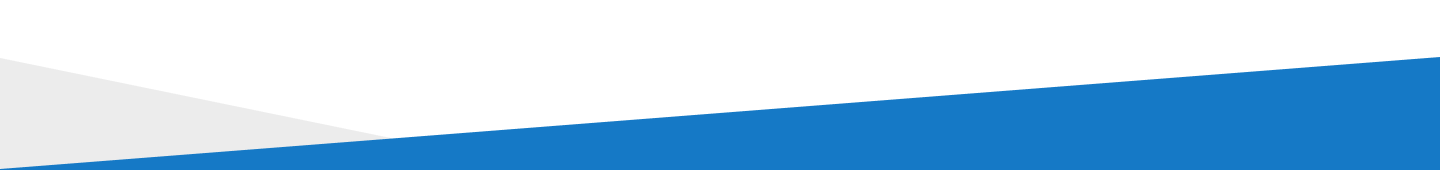Upgrading software can seem like a daunting task and is often postponed by organisations, with the assumption the process will be complicated, take a long time and involve a significant cost. Depending on your project and technical team and your timeframes for upgrading, these assumptions may or may not be correct. Whatever the case, a Totara Learn upgrade is also a great opportunity to redesign and refresh your site, retrain and re-engage users and reinvest in your software.
Rethink
The first step is a step back to critically review your software and solution. Are you still addressing your users’ needs with your current site and software? Are there other approaches, modules or integrated products that could be implemented to improve the end-user experience? Is it time to consider an extended enterprise or multi-tenanted solution? Are you happy with the support your current vendor is providing? Now is the time to consider your overall approach and confirm you’re doing the best for your business and your users.
Redesign
As part of your upgrade, you may consider updating your site’s branding, look and feel, imagery and/or layout. If the upgrade introduces substantial improvements, modifications to workflows, or changes the way users access certain areas of the system, updated navigation might be required to help guide users through the site. Improvements to the design and navigation of a system often act as a trigger for users to explore the software and better understand the benefits of an upgrade.
Refresh
Refreshing your software might involve turning off functionality or areas that are no longer used or relevant, turning on functionality that was already available within the system but hadn’t yet been utilized, or introducing new functionality available within the upgrade. You may also look at adding new authentication options such as single sign-on, integrating or connecting to systems like Microsoft Teams or tidying up old users, data and content.
Besides the introduction of functionality and features in new versions of software, you may also see improvements to user experience, accessibility, performance and security. New versions may also include bug fixes, access to new language translations and compatibility with new plugins or add-ons. Refreshing your site as part of the upgrade process allows you to “piggyback” these changes alongside other updates, reducing user disruption and change management costs.
Retrain
Depending on the scale of the upgrade and the number of changes implemented, you may need to offer training sessions on the new features and functionality of the system. This is also an opportunity to offer refresher training to those users who haven’t been using the site since their initial training or advanced training to those who aren’t yet tapping into the full potential of the system. Making the best use of your software ensures you see a better return on your investment.
Reinvest
The time leading up to a significant software upgrade might be the right time to hire new staff to administer and maintain your software or revise and update content. You may also consider investing in the development of new functionality or integration with other systems, or simply spend time reviewing the business and functional requirements of the application. Investment into the usability, features and associated support for the software will likely result in an increase in both user satisfaction and engagement.
Re-engage
Consider how to get more users active and contributing within the system. Software that is working satisfactorily can be left to languish with little or no maintenance for extended periods of time. This will likely result in drop-offs in use and engagement as users become, at best, stuck in a rut and no longer exploring the system, and, at worst, bored with the system.
An upgrade is an opportunity to reignite the interest of users and encourage the exploration and use of the system by implementing new engagement and collaboration tools. You may also look at offering workshops or presentations on exemplar and creative uses of the software. Consider publishing or sharing articles, white papers or blogs on ways to use the system effectively to help inspire users to re-engage with the application – or even better, encouraging your users to share resources themselves.
Request a demo to see what’s new in Totara 14 and discover how to upgrade today.





.png)